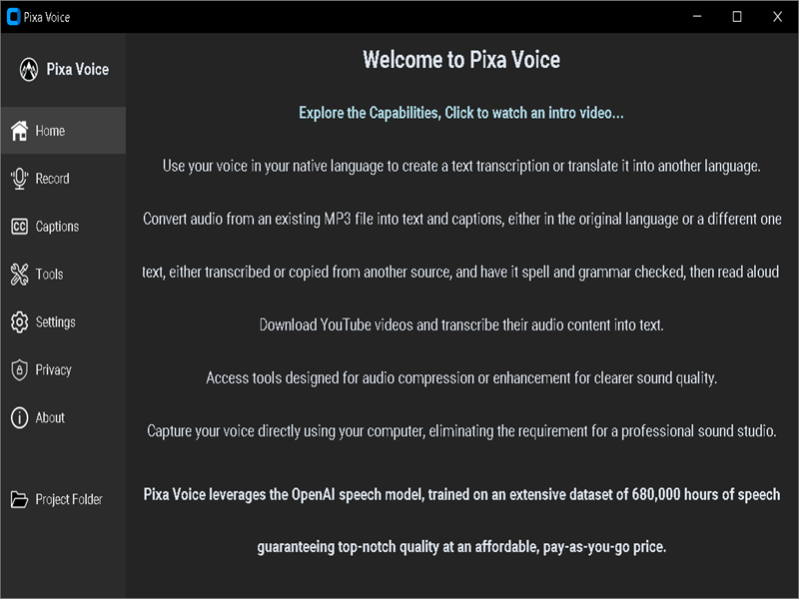Pixa Voice 1.5
Free Version
Publisher Description
We built an app that provides a fresh and different approach to the above issues:
Use your voice in your native language to create a text transcription or translate it into another language. For example: speak English in your native accent, do a spell check using AI and have it transformed to a perfect English accent MP3 file
Convert audio from an existing MP3 file into text and captions, either in the original language or a different one.
Input text, either transcribed or copied from another source, and have it read aloud by AI.
Do a syntax and grammar check or summary on your text using AI.
Apply any custom prompt to your text (like translate my text to all E.U. languages)
Download YouTube videos and transcribe their audio content into text.
Access tools designed for audio splitting, compression or enhancement for clearer sound quality.
Have all your projects files tidy under a single folder.
Perform all video audio creations from within a single application. No need to use multiple software any more.
Use the powerful tools of OpenAI
No more limits that you face on all similar cloud services. Use your own resources.
Use a Pay as You Go pricing model. No fixed monthly fees.
Enjoy the Enterprise privacy agreement with OpenAI.
Use the free OpenAI demo account to create some real audio and text now!
About Pixa Voice
Pixa Voice is a free software published in the Other list of programs, part of System Utilities.
This program is available in English. It was last updated on 22 April, 2024. Pixa Voice is compatible with the following operating systems: Windows.
The company that develops Pixa Voice is SYNERGY USA LLC. The latest version released by its developer is 1.5.
The download we have available for Pixa Voice has a file size of 76.55 MB. Just click the green Download button above to start the downloading process. The program is listed on our website since 2024-02-27 and was downloaded 0 times. We have already checked if the download link is safe, however for your own protection we recommend that you scan the downloaded software with your antivirus. Your antivirus may detect the Pixa Voice as malware if the download link is broken.
How to install Pixa Voice on your Windows device:
- Click on the Download button on our website. This will start the download from the website of the developer.
- Once the Pixa Voice is downloaded click on it to start the setup process (assuming you are on a desktop computer).
- When the installation is finished you should be able to see and run the program.